Writing blog articles remains one of the best ways to improve your website’s SEO and increase visibility in search results. These articles not only help you boost your rankings but also allow you to target new keywords. However, to ensure your articles have a real impact on your SEO, it’s important to follow certain guidelines. In this article, I’ll walk you through the key steps to writing a blog post optimized for SEO.
Agenda for today:
- Identify your Keywords
- Structure the Article
- Write an Easy-to-Read Article
- Add Visual Media
- Add Internal/External Links
- Fill Out Meta Tags
- Sharing is caring
- Group blog post within categories
Identify your keywords
Find your main keyword
The first step in writing a blog post optimized for SEO is to choose a main keyword. This keyword should accurately represent the topic you want to cover while also being something your target audience is likely searching for. To find it, put yourself in your readers’ shoes and ask yourself what terms they might use to find information on this subject.
Find your angle / the question your article answers
Once you’ve identified your main keyword, it’s crucial to determine the angle of your article. Ask yourself, “What problem will my article solve?” or “What valuable information will I provide to my readers?” This will help you create content that specifically meets your audience’s expectations while staying relevant to the main keyword.
Identify related questions and themes
To enrich your article and make it more relevant in the eyes of search engines, identify the questions and themes associated with your main keyword. These subtopics can be addressed within your article to provide a more comprehensive answer to your audience.
The people also ask suggested by Google in its search results are an excellent source of inspiration:
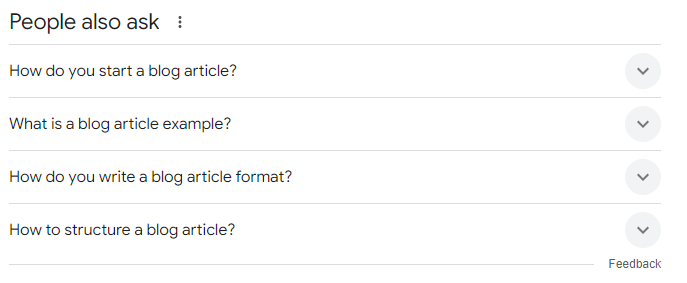
Define the semantic field
The semantic field includes all the words and phrases related to your main keyword. By using synonyms, related terms, and secondary queries, you can enrich your content and avoid excessive repetition of the main keyword. This not only improves the readability of your article but also increases your chances of appearing in search results for various queries.
Go further: use SEO tools
For a more advanced content strategy, tools like Ahrefs or Semrush are available through a paid subscription. They not only allow you to know the search volumes for keywords, helping you decide which ones to focus on, but also help you discover new article ideas.
Structure the article
A well-structured article is essential for optimizing SEO while also organizing information to provide a pleasant reading experience for your visitors.
Why H1 matters
The H1 is the main title of your article. It’s the most important element in terms of SEO and should therefore include the main keyword you identified in the first step. It should be clear, concise, and attention-grabbing while informing search engines of the article’s main topic.
Choosing H2 tags
H2 tags are crucial for structuring your content into different sections. Each of these sections should address a question or theme associated with the main keyword. By carefully choosing your H2 tags, you make it easier for users to read and help search engines understand the subtopics covered in the article.
Use H3 tags
H3 tags are used to further structure the content under each H2. They allow you to organize information into more detailed subsections, making the text easier to digest. H3 tags are particularly useful when you need to address multiple aspects of a single question or delve deeper into a theme. Their use enhances readability and contributes to better SEO by clarifying the hierarchy of information.
By carefully structuring your article, you not only improve the user experience but also increase your chances of ranking well in search results. Here’s an example of how this article is structured:
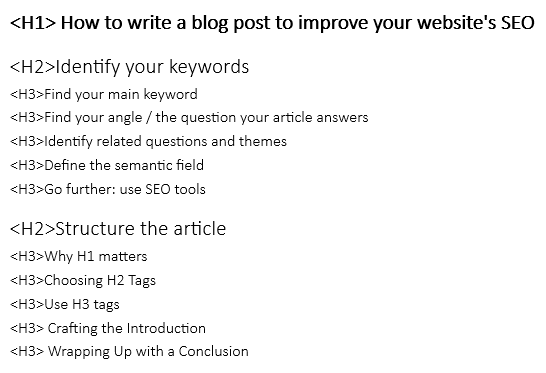
Crafting the introduction
The introduction is your readers’ first impression. It should be captivating, informative, and include the main keyword. The introduction serves to briefly present the topic of the article and let readers know what they’ll learn. A well-crafted introduction keeps visitors engaged and encourages them to stay on the page longer.
Wrapp up with a conclusion
The conclusion of your article summarizes the key points discussed, reminds readers of the importance of the topic, and, if possible, encourages them to take action (like reading other articles or sharing on social media). A well-written conclusion closes the article on a satisfying note while reinforcing the impact of your content on the reader.
Write an easy-to-read article
For an article to be well-ranked, it’s crucial that it be enjoyable to read and easy to skim through. Here are some essential practices to improve the readability of your content:
Create a table of contents with anchors
A table of contents at the beginning of your article allows readers to quickly find the sections that interest them. By linking this table of contents to different sections of your article via anchors (often placed on H2 tags), you make it easier to navigate through your content. This not only improves the user experience but also benefits SEO, as search engines appreciate well-structured articles.
Structure the information with bullet points and tables
Bullet points and tables are excellent tools for presenting information clearly and concisely. They break down complex information into more digestible elements that are easier for both your readers and search engines to understand.
Length
While the ideal length of an article can vary depending on the topic, aiming for around 1,000 words is generally a good practice. This length allows you to cover the subject in depth while remaining concise. An article of this length is detailed enough to answer readers’ questions while being short enough to maintain their attention. It’s important to stay relevant and avoid padding your article with unnecessary content just to hit a word count. However, the 1,000-word mark shouldn’t be seen as a limit when you want to write an in-depth article like this one.
Mobile friendly
With the rise in mobile device usage, it’s essential that your article be responsive, meaning it automatically adjusts to the user’s screen size. Make sure your layout doesn’t turn into a Picasso painting on mobile, desktop, or tablet versions.
Page load speed
Load speed is a crucial factor for the readability of your article. A site that takes too long to load can discourage visitors before they even get a chance to read your content. If in doubt, Google offers the PageSpeed Insights tool to diagnose your site’s load speed.
Add visual content
Images, infographics, videos, and other types of visual media make your content more engaging and easier to understand. They can illustrate complex points, summarize data, or add a touch of humor that will capture readers’ attention. Make sure each visual media you include serves a specific function and enhances the text rather than just decorating the page.
Be cautious, though—an image that’s too heavy can slow down your page’s load speed. Use compressed formats (like JPEG for photos and PNG for graphics), resize images to the necessary dimensions, and consider using modern formats like WebP to further reduce file sizes.
Add internal and external links
Links, whether internal or external, are essential for optimizing your blog post in terms of SEO and enhancing the user experience. They help to link complementary information, guide readers to other pages on your site, and increase the credibility of your content by citing trustworthy sources.
Internal links for site navigation
Internal links are links that point to other pages or articles on your own website. They offer several advantages:
- Improved Navigation: Internal links help your readers discover other relevant content on your site, which can increase the time they spend on your site and reduce your bounce rate.
- SEO: A well-structured internal linking strategy helps search engines crawl and index your site more effectively, which can improve your rankings in search results.
To maximize their effectiveness, insert your internal links naturally within the text, placing them on relevant keywords.
External links to build credibility
External links point to websites or articles outside of your own domain. They serve several purposes:
- Supporting Your Arguments: By linking to reliable and recognized sources, you add credibility to your article and provide evidence to back up your claims.
- SEO: Links to quality sites can also signal to search engines that your content is well-researched and trustworthy, which can enhance your SEO.
It’s recommended to include between 1 and 3 external links in your article. These links should be chosen carefully, favoring reputable and recognized sites in your field.
Fill out meta tags
Meta tags help search engines understand the content of your page and improve its visibility in search results. Here are the meta tags you shouldn’t overlook:
- Title (Title Tag): The title is the most important meta tag. It should be catchy and contain the main keyword to attract the attention of users and search engines. This title will appear in search results.
- Description (Meta Description): The description, limited to about 160 characters, should succinctly explain why your page answers the user’s query. It should include a call-to-action to encourage the user to click on your link.
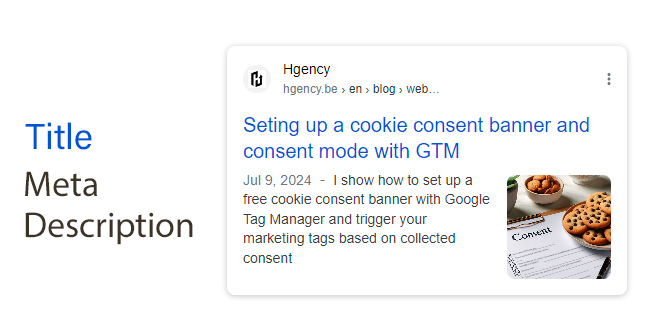
- Alt (Alternative Text for Images): Alt text for images is essential not only for SEO but also for accessibility. It allows search engines to understand the visual content of your page and improves the experience of visually impaired users.
- Structured Data: Structured data allows search engines to display additional information directly in search results, such as the publication date, author, or title of the article.
- Open Graph Tags: Although not strictly meta tags, they’re important for social media sharing. They allow you to control how your content appears when shared on platforms like Facebook or Twitter (or X, as it’s called now…). This is where you can add the image to be displayed when shared on social media.
Sharing is caring
Once your article is written and optimized, it’s crucial to share it to maximize its visibility. Share it on your social media platforms, in relevant groups, and on any other platform where your audience is likely to be. Sharing increases not only traffic to your site but also extends the reach of your content right from the start. Also, consider notifying your subscribers via email or through a newsletter to reach an even larger audience.
Group blog posts within categories
Structuring your blog by categories, or thematic clusters, is an effective strategy for tackling broad and competitive topics. This approach involves grouping multiple articles around a main theme. Each cluster is centered on a main page, often called a “pillar page,” that covers the general topic. The other, more specific articles within the cluster are linked to this main page.
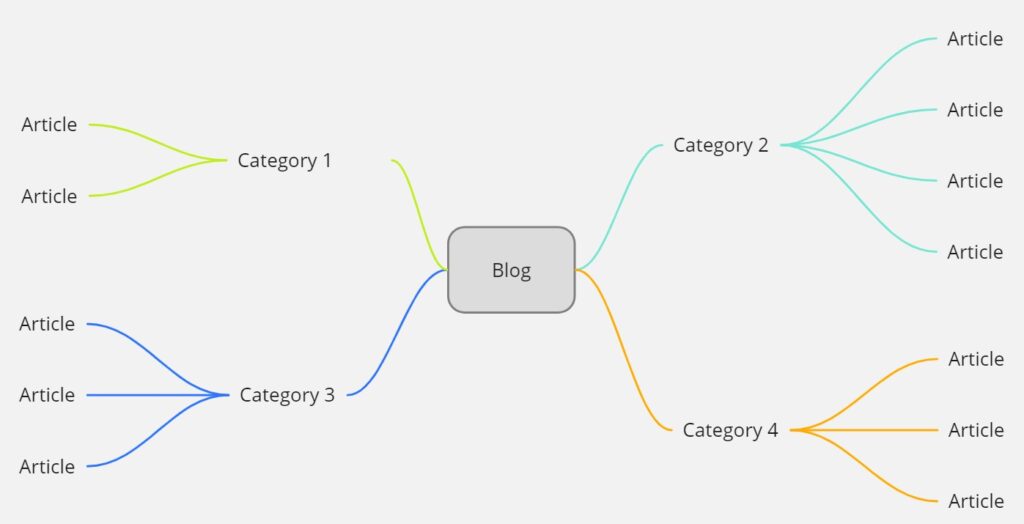
The importance of URLs should not be underestimated in this strategy. URLs should be clear, descriptive, and reflect the hierarchy of your categories. For example, for a cluster on “search engine optimization,” your pillar page might have a URL like yoursite.com/search-engine-optimization, while the specific articles would have URLs such as yoursite.com/search-engine-optimization/keyword-research or yoursite.com/search-engine-optimization/on-page-optimization. This approach not only helps your visitors understand your site’s structure but also strengthens the coherence and relevance of your content in the eyes of search engines.
Writing a blog post optimized for SEO is a process that requires time and careful thought. By following these steps, you’ll be able to create relevant, well-structured, and easy-to-read content that meets search engine requirements. Don’t forget to share your articles on social media and structure your blog into thematic clusters to enhance the visibility of your content and attract a broader audience. With a methodical and consistent approach, your blog will become a valuable asset for increasing organic traffic to your site.
Happy writing!
